How to take a screenshot on a Mac 0 0
in Screenshots
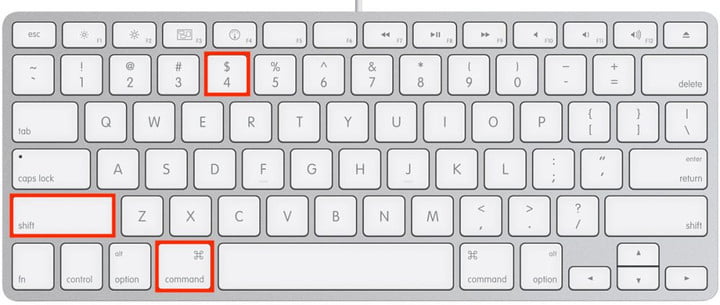
How to take a screenshot on a Mac | |||||||
| hold down | command | and | shift | and press | # 3 | = | Your Mac captures the entire screen and saves it as a file on the desktop. The file name will look like “Screen shot 2020-08-22 at 08.45.00 AM.png”. |
How do I take a partial screenshot? | |||||||
| hold down | command | and | shift | and press | $ 4 | = | Use your mouse to draw a rectangle in order to specify what to capture – or press the spacebar and then click on something (e.g. a window) to capture it. Your Mac then saves it as a file on the desktop. The file name will look like “Screen shot 2020-08-22 at 08.45.00 AM.png”. |
How do I take a screenshot of the Touch Bar (MacBook Pro)? | |||||||
| hold down | command | and | shift | and press | ^ 6 | = | Your Mac captures the entire Touch Bar and saves it as a file on the desktop. |
Where is my Screenshot? | |||||||
| The file won’t open automatically. You will find it on the desktop. Also the Finder might be helpful. | |||||||