When I copy/paste text it doesnt show up in my ticket. 0 0
Here are some formatting issues that you may run into when pasting from Microsoft Word or another source and what to do!
A very common cause of this is when people paste content in from Microsoft Word. There will often be formatting hidden within the text, implementing different fonts, spacing, and text sizes or simply not appearing when pasting content.
Sometimes content that has been cut and pasted into the site will keep the source formatting which in turn results in some content not appearing in your support ticket. Below are instructions on how to avoid this from happening by pasting content in plain text for both PC and Mac users.
Paste as Plain Text
If you have copied text from somewhere else and it is not showing up properly on your ticket, there may be some hidden formatting that is also being brought in depending on where you copied the text from. To clear the unwanted formatting, click on the "Paste as text" button found in the text editor, paste your text and click save. You can then go back to edit the formatting the way you want.

If your text is still not displaying properly, see below for more ways to fix unwanted formatting from copying and pasting text.
Pasting Content in Plain Text for PC Users
1. Copy the content you would like to paste on your clipboard.
2. Open Notepad on your PC and paste in the content. Notepad automatically converts any pasted text into plain text.
4. Highlight the plain text in the document and copy it onto your clipboard.
5. Go to the page on your site you would like to add the content (make sure you have clicked "Edit") and paste in the plain text content.
Pasting Content in Plain Text for Mac Users
1. Copy the content, highlight the text then press ⌘ + c, to copy the text you would like to use to your clipboard.
2. Open TextEdit on your Mac computer and paste in the content. 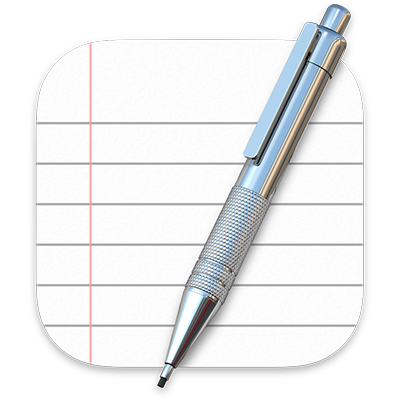
3. Highlight the text in your TextEdit document and go to Format > Make Plain Text (or Shift + ⌘ (cmd or command) + T).
4. A pop-up window will then show up asking if you want to convert the document to plain text. Click "OK".
5. Highlight the plain text in the document and copy, ⌘ (cmd or command) + C, it onto your clipboard.
6. Paste the content into the ticket, ⌘ (cmd or command) + V.